How can I get more help?
Contact your UW Library, visit OverDrive's help page, or click an image below.
Who can access OverDrive?
Any current University of Wisconsin faculty, student or staff member can borrow books from OverDrive.
Do I need to create an OverDrive account?
Your UW credentials are enough to borrow eBooks and e-audiobooks.
Do I have to download any software or apps to use OverDrive?
No. You can read and listen to books on your laptop or computer via a web browser.
Can I use a Kindle to read books from OverDrive?
Yes, after you borrow a title, select 'Read now with Kindle' and login to your Amazon account.
What if I use OverDrive and the Libby app with another library system?
In the Libby menu, tap 'Add a Library.'
Can I download books to read offline?
Yes, loans are automatically downloaded for offline use if you are on Wifi.
What is OverDrive?

To access OverDrive: 
To read or listen to a book:
How long can I borrow books?
eBooks: 7, 14, or 21 days
Audiobooks: 7, 14, or 21 days
How many books can I borrow at one time?
Up to 5 books at once
What if I want to borrow a book that is checked out?
Put a hold on the book in OverDrive. You will receive a notification when the book is available.
How many holds can I have at one time?
Up to 5 books at a time
How do I renew books?
Renew a book from your Loans page before it is due. Request the book again if there are holds.
How do I return books?
Books are automatically returned on the due date, but you can return a book early.
Are all formats available for all books?
No. Format availability varies by book.