
 |
Phone: 715-346-2836 |
| Email: librefd@uwsp.edu | |
| Face-to-Face: University Library, Reference Desk (CCC 104) | |
|
JavaScript disabled or chat unavailable.
By Chat: Online
We are available to chat! By Chat: Busy
Sorry, we are busy helping others. By Chat: Away
Sorry, we stepped away for a moment. By Chat: Offline
Sorry, we are offline right now. |
LibKey Nomad is a browser extension that streamlines access to the UWSP Libraries' subscription electronic resources. Adding this extension to a browser allows one-click access to the scholarly full text of articles and e-books starting from several open web pages including Google, Wikipedia, publisher webpages, PubMed, Research Gate, and many more. All LibKey Nomad needs is a DOI from the resource citation and it can connect that with UWSP Libraries holdings. And if access to the full text isn't available, LibKey Nomad will automatically load and fill out the Interlibrary Loan form so that you can submit it to the library and we'll get the item for you.
When you land on a page for an article or e-book, behind the scenes, LibKey Nomad compares the citation information with the UWSP Libraries' subscriptions and provides a link to the following resources if the library has them:
If you are off campus, before being granted access to the resource, you will be prompted for your UWSP login credentials. Please note that LibKey Nomad doesn't require you to create an account and it doesn't store your UWSP login credentials. For more information, this link will redirect you to a brochure about LibKey Nomad that is available from the vendor.
LibKey Nomad automatically places a button in the bottom corner of a compatible webpage. This button is hyperlinked to the resource but it changes its appearance to indicate what action will follow when you click on the button. See the examples below that include a short description of its action.
3. Cabells Predatory Reports - During an open web search using a browser with the LibKey Nomad extension, if a journal has been flagged as predatory in the Cabells Predatory Reports database, the following red badging will be displayed.
The LibKey Nomad extension has been added by IT to all of the Chrome and Edge browsers on all Windows Student Computer lab computers across campus.
But you can also add LibKey Nomad to your personal computer and the process is quick and simple. Just follow the instructions below:
1. On your personal device, navigate to Download LibKey Nomad. At the bottom of that webpage, you'll see several browser choices. Select your preferred browser by clicking on the link provided.
2. Follow the prompts to install the extension on your chosen browser. Currently, LibKey Nomad is available for Chrome, Edge, Firefox, Safari, Brave, and Vivaldi.
3. After the LibKey Nomad extension has been installed, you'll be prompted to search for your organization. By clicking on the drop down arrow in the Select Organization box, highlight the University of Wisconsin-Stevens Point as your organization. After successfully choosing this, a confirmation prompt, like the one below, will display.