 |
Phone: 715-346-2836 |
| Email: librefd@uwsp.edu | |
| Face-to-Face: University Library, Reference Desk (CCC 104) | |
|
JavaScript disabled or chat unavailable.
By Chat: Online
We are available to chat! By Chat: Busy
Sorry, we are busy helping others. By Chat: Away
Sorry, we stepped away for a moment. By Chat: Offline
Sorry, we are offline right now. |
The videos on this page are designed to help you complete the NRES 151 library assignment. If you need more help feel free to contact me at the phone number listed below or stop at the Reference Desk.
Question 1 uses Search@UW to search for a book. Watch this video to learn how to do this in the UWSP Library.
Tip: To find a book, enter your keyword search terms (such as author, date, title words) in the Search@UW box on the Library homepage. The call number to locate this book will be found in the record.
Tip #2: When citing a book using the J of Ecology format, remember to include publication city, state, and country (found in the "details" tab of the record)
Question 2 asks you to use Worldcat to search for a Master's thesis that is not available at UWSP. Watch this video to learn how to find and use Worldcat.
Tip: The WorldCat link is found under the Search@UW box on the Library Homepage.
Tip #2: To cite a thesis remember to include what type of thesis it is (e.g., Master of Science Thesis). In some cases, you may need to search the web to find the city, state and country for the university that published the thesis.
Question 3 requires you to search Google Scholar, a subset of Google focused on scholarly literature. This video will walk you through the process of finding and accessing an article.
Question 4 asks you to find out if the library has online access to a specific article in a specific journal . Watch this video to learn how to locate the journal you need using the Journals A - Z search tool.
HINT: We are only the name of the journal, the subject matter of an article, and the date. To find the journal, on the Library homepage under the Search@UW search box, click on the Journal A - Z link, enter the name of the journal in the journal search box, and click on the Search button.
Questions 6 is a very basic article search question using Search@UW. This video will show you how to locate an article using this index.
Tip: To find a article, enter your keyword search terms (such as author, date, title words) in the Search@UW box on the Library homepage.
Question 7 has you search an article database and this video will show you how to locate articles from database sources.
Tip: For question 7, click on the "Find Databases" link on the library homepage and navigate through the alphabetical list for the name of the database used in this question.
Question 8 asks you to use a specific database called Science Citation Index. This video shows you how to use this database and how to find the number of times an article was cited.
Tip: For this question, you will use a specific database. Click on the "Find Databases" link on the library homepage and navigate through the alphabetical list for the name of the database used in this question.
Question 9 uses the online collection called Films On Demand to search for an educational video.
Tip: Use the "Online Videos" link from the library home page to search for the Films On Demand video collection.
Question 10 asks you to use a U.S. government website to look for information on legislation. Watch this video to help find this information.