Hyperlinks accessed through UWSP's catalog automatically appear when using Google Scholar on campus. However, when you are seaching Google Scholar off-campus, you can set up Google Scholar to show you everything you have access to as a member the UWSP community. Just add UWSP to the library preferences available under Google Scholar's settings, then you will immediately know if the UWSP library has access to full-text articles through its subscription services. Go to Settings (under the menu bars), Choose Library Links, Search for UW-Stevens Point, Select UWSP from the list, Click Save.
Once you've set up your Library Links, reviewing the results returned by a Google Scholar search, you may see the following "Find It!" text indicating that the full-text is available through UWSP. If you are off-campus, you may have to log into your UWSP account to access the articles from the library's catalog.

Google Scholar is an excellent resource for finding scholarly articles, journals, books, theses, dissertations, technical and research reports, and court opinions and patents. However, as with all information obtained via the web, it is important to understand that not all items returned through Google Scholar are peer-reviewed.
Understanding how Google ranks and returns results will help you to formulate searches in the most effective way. Google Scholar aims to rank documents the way researchers do, weighing the full text of each document, where it was published, who it was written by, as well as how often and how recently it has been cited in other scholarly literature. The most relevant results (as determined by this rating system) will be displayed first (http://scholar.google.com/intl/en/scholar/about.html).
The list of citations returned by Google Scholar include those available from all the sources listed above, including closed and open-access journals. If a title is in an open-access journal, it is available in full-text to all searchers. If a title is in a closed-access journal, it is only available as full-text through a subscription to the journal, or on a pay-per-use basis.
If the article you want is closed-access, UWSP may have access to the journal through its subscription services. UWSP subscribes to tens of thousands of electronic journals and many print journals. To effectively determine if UWSP has access to a specific journal, be sure to follow the instructions on the right to set up your Google Scholar Preferences to include UWSP as a library resource.