For the best techniques for formatting a search string, please refer to the Quick Tips Guide at left. To maximize your results, however, you will want to ensure that the text entered while using these techniques is formatted correctly. Some tips on formatting effectively include:
- Try using just the first initial of an author's first name, and without punctuation. Many journal publications abbreviate in this manner.
- Be aware that many of the results included may be quite old (such as articles over 25 years old). This often means that the full-text is not going to be available
- Truncation is not available
- Use the advanced search page of Google Scholar to search by specific publications, date ranges, or topics which can not be entered into the basic search box