Anyone can create a free EndNote Online account by visiting myendnoteweb.com. However, by creating an account through the UWSP Libraries, users will gain access to thousands of bibliographic styles along with other premium features.
To create an EndNote Online account through the UWSP Libraries:
- Visit the UWSP Libraries database Web of Science.
- If off-campus, log in with your UWSP password.
- From the Web of Science homepage, click the Register button

- Complete the registration form using your UWSP email address.
- tip: Save your password. You will use the password again to create an EndNote Online account.
- Verify your email address by opening the registration confirmation sent to your email account.
- After verifying your email address, visit myendnoteweb.com
- Sign in
 using your Web of Science password.
using your Web of Science password.
- Agree to the EndNote terms.
- You now should have created an EndNote Online account that is linked to the UWSP Libraries.