To create a MINDS@UW account:
You have successfully created a MINDS@UW account.
After creating an account, you can request permission to deposit items in MINDS@UW. To request access:
The librarian will grant access to the appropriate MINDS@UW collection.
After you have created an account and received deposit rights, you now may submit items to MINDS@UW. To deposit research:
After successfully depositing materials, you will receive a confirmation email with a link to your items.
Researchers often can deposit previously published materials in institutional repositories such as MINDS@UW. Many journals allow authors to upload published articles in some form, especially preprints. You can check the publisher's policy in the following ways:
Researchers also can retain their right to deposit articles in MINDS@UW by adding an author addendum to the publication agreement. MINDS@UW recommends the Big Ten Academic Alliance addendum to publication agreement.