To import references from Search@UW:
- Log in to EndNote Online
- tip: ensure pop-up blockers are disabled
- In a separate browser tab, go to www.uwsp.edu/library
- Enter keywords into the Search@UW bar
- Click the title of a desired source
- Under Send to, select the EndNote button

- Citation will appear in the Unfiled group in EndNote Online