Start with a simple keyword search.
Example: a search for Wisconsin forest history will retrieve materials that include all keywords.
Examine your results. Narrow or expand your search as necessary.

By default, Search@UW searches Everything - one search for all of the categories listed below. You can also use the drop-down menu to switch to one of these specific sets of search results:
Articles: access to articles, images, streaming audio/video, and other materials from most of UWSP's Library databases.
Books & Media (UWSP): books & media available from UWSP (however, you will see items from other UW Libraries if they own the same item as UWSP)
UW Digital Collections: digitized materials from the UW System, including some dissertations/theses, presentations, images, audio/video recordings, and more.
If you did not find enough resources you can expand your search to retrieve more results.
Books & Media (UW System): books & media available from UW System Libraries. You can have physical materials sent to you here at UWSP for free.
Expand My Results: retrieve additional articles that the UWSP library does not subscribe to. You can request that digital copies be emailed to you for free using Interlibrary Loan.
Use quotation marks to search exact phrases.
Example: "Title IX"
Searching a person's name will retrieve information BY and ABOUT the person.
Example: Joy Harjo
Connector words (AND, OR, NOT), also referred to as Boolean operators, must be CAPITALIZED.
Example: cloning AND ethics will retrieve materials that mention both keywords.
Example: "death penalty" OR "capital punishment" will retrieve materials that mention either keyword.
Use an asterisk (*) for truncation searching.
Example: organic farm* will retrieve: organic farm, organic farms, organic farmers, organic farming, etc.
Finding Peer Reviewed Articles
From your list of search results, click on the Peer-Reviewed Journals link.
Advanced Searching
To search for a particular title, author, subject, or to limit by publication date, use the Advanced Search link on the results page.