Troubleshooting Online Video Links
Online video links may not always work as expected. Try the following troubleshooting tips, and if the issue persists, https://www3.uwsp.edu/library/Pages/askUs.aspx
- Off-Campus Access: Make sure the link includes UWSP authentication (e.g., “uwsp” in the URL or a format like https://login.ezproxy.uwsp.edu/login?url=http://digital.films.com./PortalPlaylists.aspx?aid=7768&xtid=32432).
- Browser Compatibility:
- SWANK Films: Best viewed in Chrome.
- Kanopy and Others: May have issues in Internet Explorer.
- Campus Computers: Default is Microsoft Edge; Chrome is available via a program search, and Firefox can be downloaded from the Microsoft Service Center. If you need help installing another browser, contact the IT Service Desk at 715-346-4357.
- Mobile Devices:
- SWANK Films: Require the Digital Campus app on mobile devices.
- Kanopy Films: Require an account for mobile viewing.
- Recommendation: For best results, use a desktop computer.
- Microsoft Products: Links opened from Word or PowerPoint may lose authentication details. Copy and paste the URL directly into your browser instead.
Still having trouble? Contact the Library Reference Desk for further assistance.