Videos can be found by utilizing Search@UW. When searching the catalog for videos, you will first want to navigate to the advanced search option. From there you will want to use the Resource Type option highlighted below to narrow your search to audio visual material.

By default you will be searching all UW collections. To search only the UWSP collection, be certain to set the Search Scope option to "Books & Media (UWSP)".
Some DVD/VHS have been placed on reserve for a specific class. These items can be found in Circulation (CCC 130). The location information in the library catalog record notes "temporarily shelved at Reserve Desk." These items generally can be checked out for a 3-hour period and can only be viewed in the Library. Ask for assistance at the Main Circulation Desk.
Placing items on reserve for a class: Faculty and staff who wish to have videos placed on reserve for instructional use should direct their request here http://www.uwsp.edu/library/Pages/reserves.aspx.